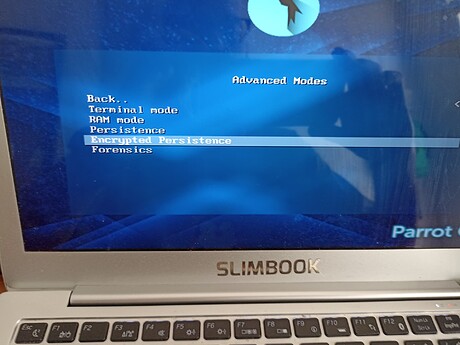grafeno30
May 31, 2022, 3:07pm
1
– Please Write here your help request –
I have created a pendrive with balenaEtcher-1.7.9-x64.AppImage using Parrot-security-5.0.1_amd64.iso.
It appears main menu. When I select one option, come back to main menu and not continue
You could see the following video:https://drive.google.com/file/d/18caCkPRU46V88mF0O6fpGfMoEHseMkk7/view?usp=sharing
ParrotOS iso in use:
Application used for flashing the iso:
Logs/Terminal output (use pastebin or similar services) :
Screenshots:
Masmer
May 31, 2022, 3:32pm
2
Hi @grafeno30
Have you already setup the persistent file system and created the persistence.conf file?
In this workshop, we will examine the various features available to us when booting Kali Linux from USB devices. We will explore features such as persistence, creating LUKS encrypted persistence stores, and even dabble in “LUKS Nuking” our USB drive....
Another option is to install Parrot directly onto the USB using VirtualBox. That is the method I use to have a completely encrypted, completely persistent, with updates\installs, bootable USB Parrot drive.
system
September 28, 2022, 5:20pm
4
This topic was automatically closed 120 days after the last reply. New replies are no longer allowed.