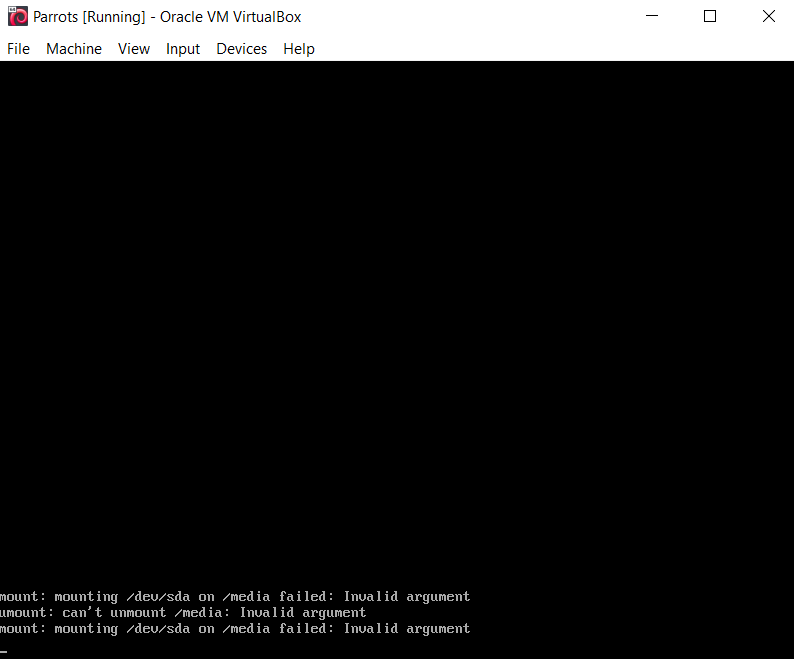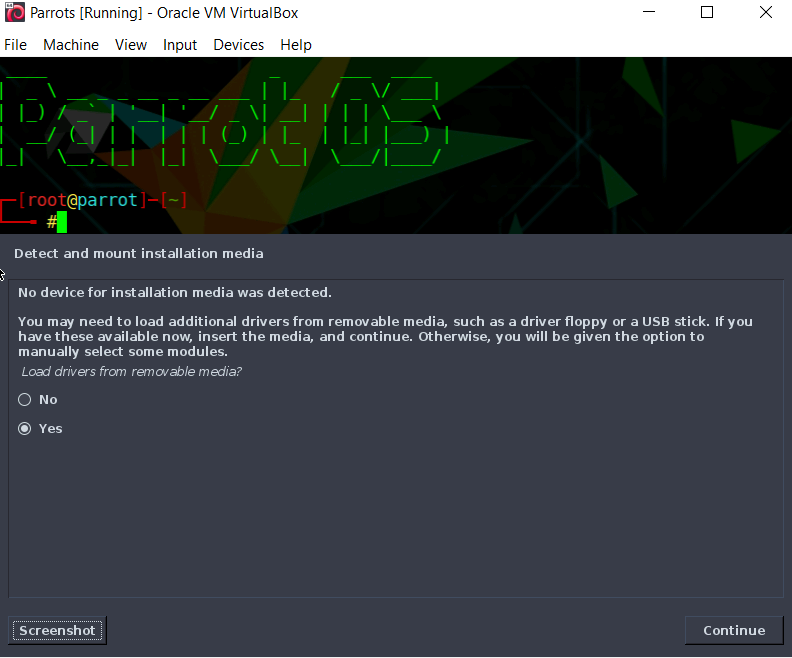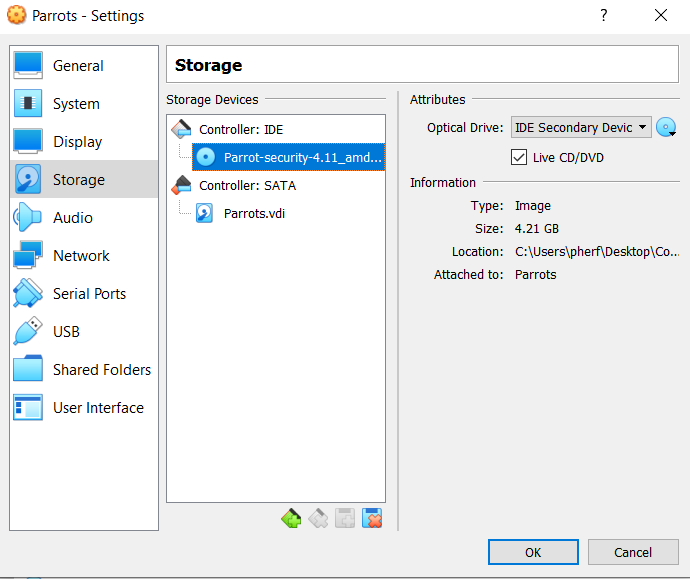casper
April 5, 2021, 11:08am
1
I am currently trying to install ParrorOS within Virtualbox and getting an error everytime. I’ve set up a Kali server and few Windows Servers and haven’t had the same errors.
I don’t feel like there should be any reason this isn’t working but it’s completely stopping the installation process.
1 Like
weazel
April 5, 2021, 11:13am
2
I’ve the same issue. Can’t get it to work.
musyoka
April 5, 2021, 11:52am
3
I have the same exact error too
weazel
April 5, 2021, 12:29pm
4
I’ve managed to install it by booting into live first and install through it.
casper
April 9, 2021, 5:00pm
5
So I booted it live instead of going to install when starting up Parrot, but how do I install it through that?
Did you find any solution for this problem?
casper
April 16, 2021, 6:04pm
7
Unfortunately I have not. I can boot it live but it’s a fresh reboot every time. None of the settings are saved. I guess it will work for now though.
haziqt
April 19, 2021, 9:44am
8
Try booting into live mode and you will find the install parrot on the desktop. Similar issue
system
August 17, 2021, 9:45am
9
This topic was automatically closed 120 days after the last reply. New replies are no longer allowed.