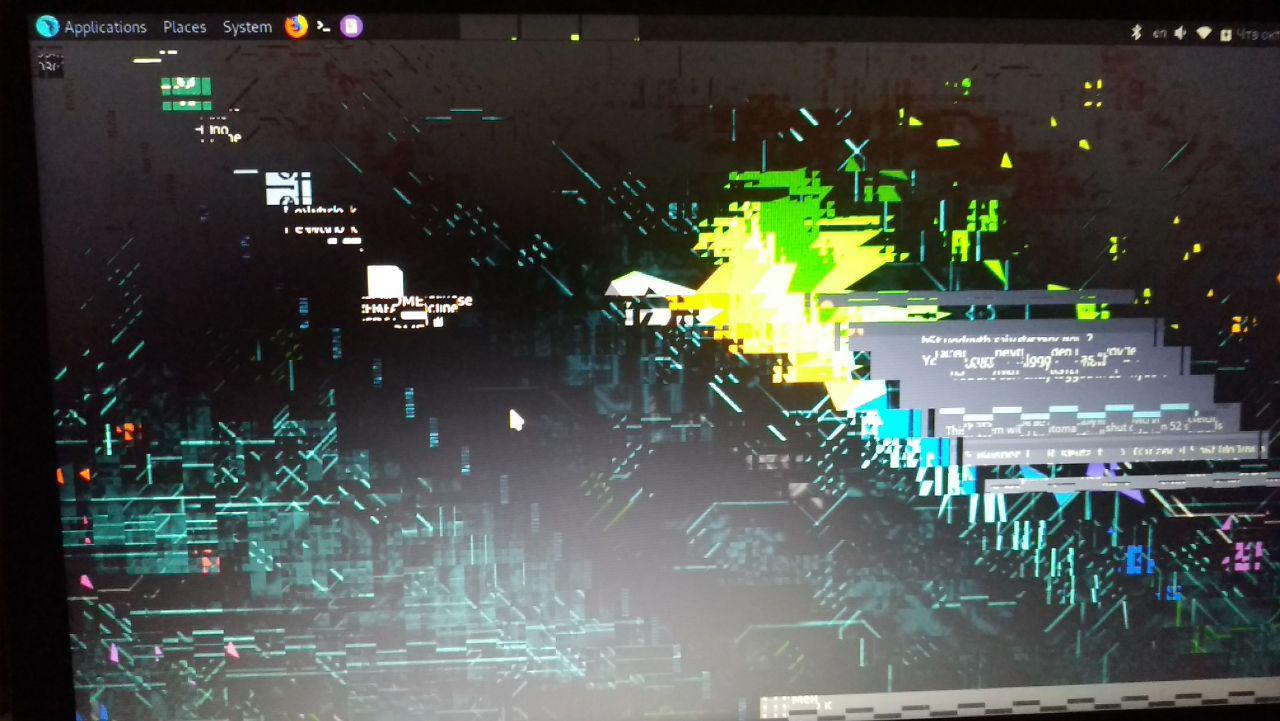Hello, tried to install and run live, but graphics broke
Help pls
How to fix that?
Check you md5 for iso ?
if you didn’t check iso md5
you did should
u think ISO broken?
Well for best practices you should always verify your iso with the checksum but that’s most likely not your issue here. To help you more I need more information about your system etc. Definitely make sure you read the documentation as it will help you get things in working order and if it’s not in there because it’s being written at the moment then odds are someone here has experienced and solved the same problem so dont worry there is most likely always a solution for most issues. Double check your bios/uefi settings before you attempt installing to get you started on the right foot! 
Im checked. Anyway trouble obly with parrot. Idk why its crashes,its do,when i click mouse somewhere on desktop. Before clicking - fine
Can you tell me more about your setup? Be sure to use the template provided while creating your post to ensure we have the infirmation we need to respond accuratly and quickly to your issue for any future problems you may experience. Have you attempted any nvidia driver changes? What is the exact specifications for gpu (dedicated card or integrated)?
I have amd integrated R2. Im triyng to run its live,but happens same. Before clicking - all is ok,but when i click - its broke
i inderstand that you are attempting to boot via live usb but i dont know what yiou mean by “R2” and I also would like to know the rest of the hardware speciifications to try and determine if its a space issue or cpu etc. in addition to that i need to know the version of parrot you are attempting to boot. Please clarify if you have or have not changed any of your laptops BIOS paramaters before attempting to boot from the usb and HOW did you make the usb (what application?)
Cpu amd e2 7th generation. Gpu amd r2 graphics,4gb ddr,version of parrot downloaded from site,home and secure edition
Notebook lenovo ideapad 320 ast
@Valdiss please provide more info about the error you are facing, what is the version of the OS you are running? what installation method you used to install the OS (Install option or the GTKInstaller?)? are you dual booting parrot with another OS? if yes, please mention it, and if you are facing any resolution issues on the other OS.
The big slice of the pie goes to broken installation, I suggest you remove ALL Parrot partitions via the Disk Management, and the EFI file from the boot sector following these steps… ( i would suggest you have windows 10, but all steps are basically the same for all windows versions).
1- Start windows in safe mode.
2- Start cmd
3- Enter disk part by typing diskpart and hitting enter (it may take like a min to enter diakpart just wait)
4- Enter these commands as following:
—4.1- lis dis
—4.2- sel dis ( and select the hard disk where both OSs are installed)
—4.3- lis vol
—4.4 sel vol ( select the volume with file system FAT32)
—4.5 assign letter=x (name it whatever letter you want, x will do  )
)
— 4.6- exit
5- Supposed you name the partition in diskpart x, type x:
6- Type: cd EFI (changes directory to the EFI folder.)
7- Type: dir ( like ls in parrot and kali, it list the files and folders in the EFI folder.)
8- Type: rmdir /S parrot
9- When prompted; Are you sure(Y/N); Type Y and hit Enter.
10- Re-install parrot AFTER downloading a new Parrot ISO File, and please do check the file’s checksum this time.
11- Reply here if it worked. 
12- Enjoy and send me 50$  .
.
Ive never heard of some of those commands parroter lol @Valdiss sorry i had a sick pup today he got an eye infection  i still need to know a few very vital bits of information:
i still need to know a few very vital bits of information:
1 the version of parrot (three digits hopefully)
Did you not change your laptops bios settings before you installed? Its highly likely its oreventimg you from booting for saftey reasons, please please check this! Especially since lenovo has that enabled by default.
My lenovo flex couldnt take parrot and crashed, all dead and that was a single boot system. Maybe you need to go try the lighter versions, lenovo just isnt a good company… they lack in quality (and security remeber what happened circa 2015?)
@parrot-er thanks for jumping in my spot for the day haha looking forward to reading your shenanigans!
okay, now that my evening has calmed down some: Parrot-er is right on the money here with emphasizing the separation of the sanitizing of the drive partiotions and then after that is completed and you reboot, attempting to install only AFTER you make necessary changes to your BIOS/UEFI. Bonus points for matching the checksums, not only ensuring its not the cause of the issues/ also saving yuou wasted time AND promoting good security practices that are sometimes too easy to skip because they “inconvenience us” (it doesnt, you would quickly learn a new meaning to that phrase if you ever install a tampered with OS). I reccomend evaluating your needs/wants from parrot and if iys not going to be a main computer maybe using one of our lighter builds that includes all of the awesome tools with less of the glitz and glam (but still enough to never want to close that lid!) so that not only you will have a better performing machine but it will be more likely to install if indeed it is the hardware that is an issue; This will also improve your experience with it as a whole! You may even take it one step further and compile a lighter kernel and even go all out i386 if you are really wanting as light as possible! know at least for my Lenovo Flex 3, the full Parrot home ISO was too much when i started installing the packages (although it always had issues with performance so might be that yours is fully capable of running the full desktop environment as you absolutely have a much better GPU so thats a huge plus! Ill try to check back again tonight if you need anything else tonight so that you dont have to wait too long!
Well to be honest, i am a lazy smart-ass who found a way to just mention the first 2 or 3 letters of the command and it will work just fine… lis dis= list disks sel dis=select disk lis vol=list volumes sel vol… u know the idea… and rmdir= remove directory… similat to rm -r in deb based OSs… and no problem mate… my pleasure. ![]()
![]()
![]()