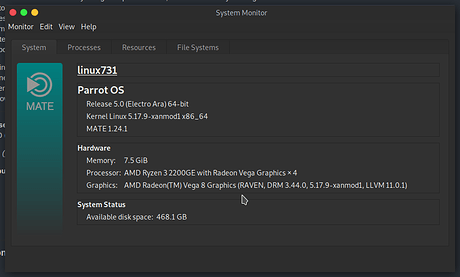I recently installed Parrot 5.0.1 and decided to share this in case anybody else runs into a similar issue. After freshly installing Parrot Home edition, I noticed that one of my processor cores was “maxing out” or red-lining at 100% constantly. As soon as I opened the system monitor, the first core (of my 4 core processor) would instantly jump to 100% activity and stay locked there.
I wasn’t sure if this meant that the core was actually being occupied at 100%, or if it was a faulty reading of the MATE system monitor, so I installed the gnome system monitor too for a second opinion, and it also showed the first processor core jumping to 100% immediately and staying there. At this point I figured I better change something just in case the OS was actually redlining my CPU, and decided to try out the xanmod kernel instead (because I had just recently heard about it so I figured it’s worth a shot). And fortunately, the xanmod kernel stopped the “maxing out” problem with one of my processors cores.
Curiously though, prior to installing the xanmod kernel, my computer was connected to my wireless router using a direct ethernet cable. When I installed the xanmod kernel however, my NIC card no longer recognized the ethernet cable port, and will only connect with a wifi connection. So naturally I connected with a wifi for now, though I don’t understand why the ethernet cable is no longer an option
-
Parrot version in use *(if you are not aware of it, open terminal and type `cat /etc/os-release | grep VERSION = 5.0 (Electro Ara)
-
Anonsurf running? (yes/no) No
-
Logs/Terminal output (use pastebin or similar services):
-
Screenshots: