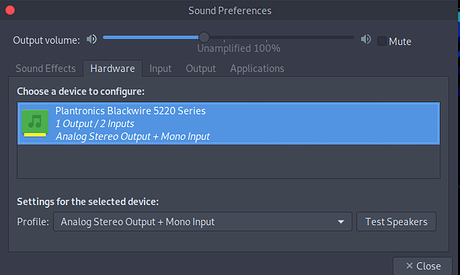Hi,
few days ago I installed Parrot OS 5 (details below) on a new laptop and I can try to hear sound just via usb headsets.
Here my hardware:
Laptop: Schenker vision 15
Audio card:
lspci | grep -i audio
00:1f.3 Multimedia audio controller: Intel Corporation Tiger Lake-LP Smart Sound Technology Audio Controller (rev 20)
More details here:
00:1f.3 Multimedia audio controller: Intel Corporation Tiger Lake-LP Smart Sound Technology Audio Controller (rev 20)
DeviceName: Onboard - Sound
Subsystem: Intel Corporation Tiger Lake-LP Smart Sound Technology Audio Controller
Flags: bus master, fast devsel, latency 32, IRQ 186, IOMMU group 16
Memory at 603e1e0000 (64-bit, non-prefetchable) [size=16K]
Memory at 603e000000 (64-bit, non-prefetchable) [size=1M]
Capabilities:
Kernel driver in use: sof-audio-pci-intel-tgl
Kernel modules: snd_hda_intel, snd_sof_pci_intel_tgl
Package firmware-sof-signed installed
The current (default for alsamixer) sound card (without usb-headphones plugged-in) is “Dummy”.
Alsamixer shows a second sound card: sof-hda-dsp, but even selecting it or toggling around mute/unmute doesn’t make any change.
I have already tried many suggestions on the Internet, but without success.
I think somehow the answer could be here: Overview of Intel hardware platforms — SOF Project 2.2 documentation in the paragraph “2. Topology file”, but I am not an expert up to this level.
Could anybody please help me?
Please, let me know.
Thanks in advance.
hanging.rock
PRETTY_NAME=“Parrot OS 5.0 (Electro Ara)”
NAME=“Parrot OS”
VERSION_ID=“5.0”
VERSION=“5.0 (Electro Ara)”
VERSION_CODENAME=ara
ID=parrot
ID_LIKE=debian
Kernel version: 5.18.0-1parrot1-amd64
inxi -A | grep driver
Device-1: Intel driver: N/A
driver: sof-audio-pci-intel-tgl
driver: plantronics,snd-usb-audio,usbhid