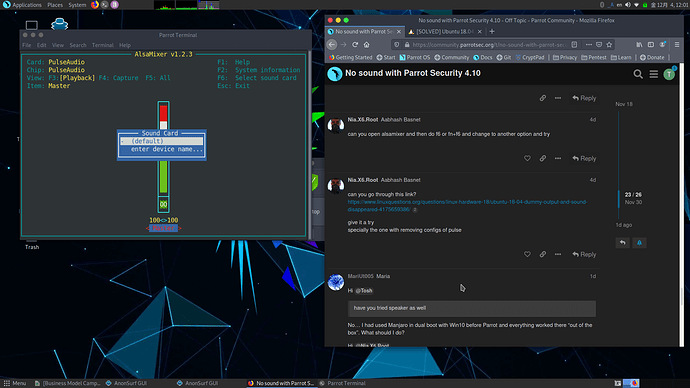when you did sudo modprobe snd-hda-intel did you check the sounds?
if not please try again
do this and check
sudo modprobe snd-hda-intel
Thanks @solo.nepal but unfortunately the modprobe snd command still makes no difference.
Hi @MariUt005 warm welcome and have you tried speaker as well ?
Sincerely
Tosh
can you open alsamixer and then do f6 or fn+f6 and change to another option and try
can you go through this link?
https://www.linuxquestions.org/questions/linux-hardware-18/ubuntu-18-04-dummy-output-and-sound-disappeared-4175659386/
give it a try
specially the one with removing configs of pulse
Thanks @solo.nepal, so my out come of;
- alasmixer
There was no other option than default
2.link
Sorry but still no sound
Here’s the output
┌─[tkr@tkr-30g6]─[~]
└──╼ $sudo lspci -vv | grep -i audio
[sudo] password for tkr:
00:1f.3 Multimedia audio controller: Intel Corporation Cannon Point-LP High Definition Audio Controller (rev 11)
Subsystem: Hewlett-Packard Company Cannon Point-LP High Definition Audio Controller
Kernel driver in use: sof-audio-pci
┌─[tkr@tkr-30g6]─[~]
└──╼ $sudo dmesg | grep -i audio
[ 0.474509] ACPI: Added _OSI(Linux-Lenovo-NV-HDMI-Audio)
[ 11.715507] sof-audio-pci 0000:00:1f.3: DSP detected with PCI class/subclass/prog-if info 0x040100
[ 11.715770] sof-audio-pci 0000:00:1f.3: Digital mics found on Skylake+ platform, using SOF driver
[ 11.715934] sof-audio-pci 0000:00:1f.3: DSP detected with PCI class/subclass/prog-if 0x040100
[ 11.716037] sof-audio-pci 0000:00:1f.3: bound 0000:00:02.0 (ops i915_audio_component_bind_ops [i915])
[ 11.722800] sof-audio-pci 0000:00:1f.3: use msi interrupt mode
[ 11.886457] sof-audio-pci 0000:00:1f.3: hda codecs found, mask 5
[ 11.886461] sof-audio-pci 0000:00:1f.3: using HDA machine driver skl_hda_dsp_generic now
[ 11.886863] sof-audio-pci 0000:00:1f.3: firmware: failed to load intel/sof/sof-cnl.ri (-2)
[ 11.886867] sof-audio-pci 0000:00:1f.3: Direct firmware load for intel/sof/sof-cnl.ri failed with error -2
[ 11.886869] sof-audio-pci 0000:00:1f.3: error: request firmware intel/sof/sof-cnl.ri failed err: -2
[ 11.886871] sof-audio-pci 0000:00:1f.3: error: failed to load DSP firmware -2
[ 11.887352] sof-audio-pci 0000:00:1f.3: error: sof_probe_work failed err: -2
┌─[tkr@tkr-30g6]─[~]
└──╼ $sudo alsactl init 0
alsactl: init:1787: Cannot find soundcard ‘0’…
┌─[tkr@tkr-30g6]─[~]
└──╼ $sudo alsa force-reload
sudo: alsa: command not found
┌─[✗]─[tkr@tkr-30g6]─[~]
└──╼ $killall pulseaudio
┌─[tkr@tkr-30g6]─[~]
└──╼ $pulseaudio -k
┌─[tkr@tkr-30g6]─[~]
└──╼ $pavucontrol
Thanks @MariUt005 what’s ur Russian link supposed to be doing ?
ok so can you do
sudo gedit /etc/default/grub
Change
GRUB_CMDLINE_LINUX_DEFAULT="quiet splash"
to:
GRUB_CMDLINE_LINUX_DEFAULT="quiet splash snd_hda_intel.dmic_detect=0"
Then do:
sudo update-grub
and Reboot.
and check after that please do
aplay -l and inxi -A
@solo.nepal
gedit don’t work
┌─[tkr@tkr-30g6]─[~]
└──╼ $sudo gedit /etc/default/grub
[sudo] password for tkr:
Sorry, try again.
[sudo] password for tkr:
sudo: gedit: command not found
gedit is the default graphical editor for Gnome DE. Use pluma (default Mate DE editor with a GUI) or use nano or vim
If you really want to use gedit you can always install it
you can use any text editor in place of gedit like pluma or nano
Hi guys I just used generic usb audio adapter to connect to my earphone and it worked. Name of the adopter on lsusb is “Bus 001 Device 002: ID 8086:0808 Intel Corp. USB PnP Sound Device”.
Apparently pavucontrol recognized my adopter so I can at least hear the sound with external speaker.
My friend suggested that the Parrot is not compatible with the speaker in my new HP Elitebook.
Let me try gedit command later and get back to you.
Thanks for your time.
Sincerely
Tosh