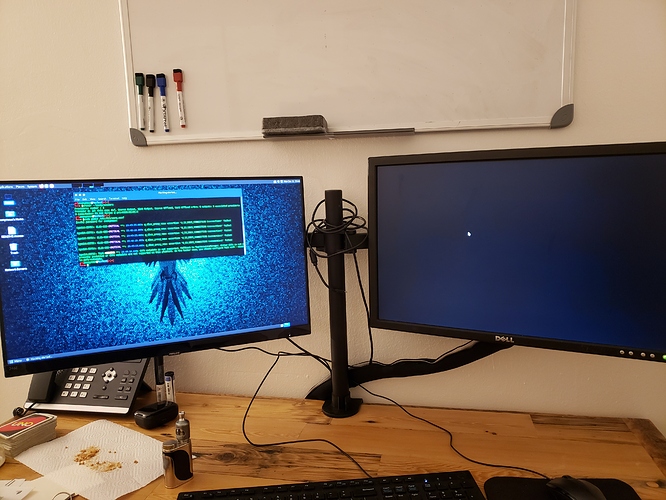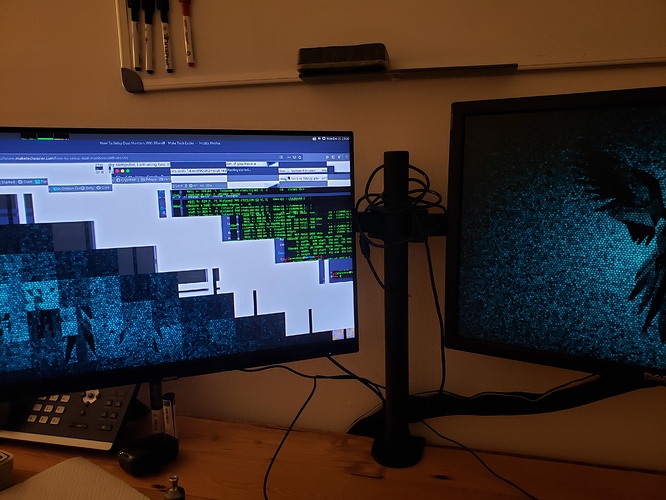Hi folks, I’m trying to set up two monitors with Parrot os (just installed). In the beginning only the left monitor was working, then I reconfigured xorg.conf and now the right monitor became the primary and the right one is just on with backstreet ( I can just use the mouse, I can’t move windows and nothing else, only the cursor is working, see pic 1)
But, if I run the following commands:
- xrandr --setprovideroutputsource 1 0
- xrandr --output DVI --right-of HDMI
This happens:
Any ideas? How do I set up the second monitor that starts with the OS? And how do I fix the issue with the primary one when I turn on manually the second one?
Thanks everyone.