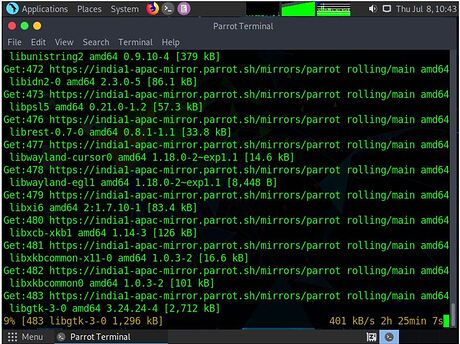i installed parrot OS recently in my virtual box with 5gb ram specification
installment successful, but wen i try to update the components through terminal, memory usage exceeds the 5gb limit, terminal hangs, update execution killed…
any thoughts on it??
Hello.
I suggest you to follow our guide to install ParrotOS on VirtualBox
https://parrotsec.org/docs/08.-%20Install%20Parrot%20on%20VirtualBox.html
And be sure to install the Vbox Guest Additions:
https://parrotsec.org/docs/15.-%20Virtualbox%20Guest%20Additions.html
Also, 5Gb of ram is a bit unusual.
It’s recommended to assign an even number of ram.
Btw it’s strange that you get all of the ram for a simple update on terminal.
please use even number of ram, your computer counts in base 2 (binary). If you use odd number of memory, then it will strain your computer for extra calculation of memory allocation. Strange as it is, please change it to even number, or for even better performance, use the power of 2 (2,4,8,16, etc.).
the above screenshot is after setting up the virtual box with 4gb ram
Oh god. maybe use Vbox Guest ED. like the mod said, or use other VM instead, or the easiest fix is to wait for bug fix. Or maybe try a full install on an empty 64G USB flash drive to test it out (I even did it on a 32G USB, but it’s a pain. never hurts to have more memory).
Hi crybaby,
Have just come across your post regarding virtualbox.
I use parrot home kde on virtualbox all the time and have instaled the full security suite without a hitch,a couple of things occur to me.
- did you install virtual image or standard iso. I cannot make the virtual image run at all well on vbox but iso runs exactly like its a stand alone distro.
- I only use 2048 mb of ram.
My suggestion would be discard vbox machine and reinstall from scratch. 2048 mb ram 40gb of virtual hard drive, dont forget to remove boot image after install!!!.. I’ve
cocked up many times before.
best of
bing
hi, thanks for the response…
i downloaded latest home version .iso file (version: 4.11) and set with 4gb ram, 20gb hd for from scratch installation.
chosen “try/install mode”, its just struck in loading screen and it doesn’t proceed to next step
press ctrl+alt+f1 before type password to login in system and cmd will open, you can able to update/upgrade your system by this way without this RAM bug/issue.
Back in those days apt did have memory leak issue