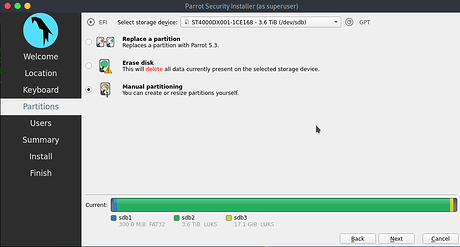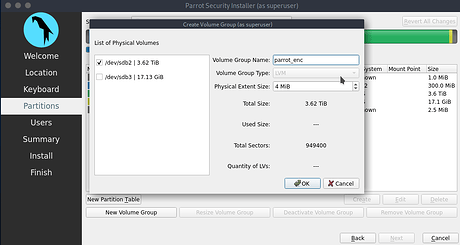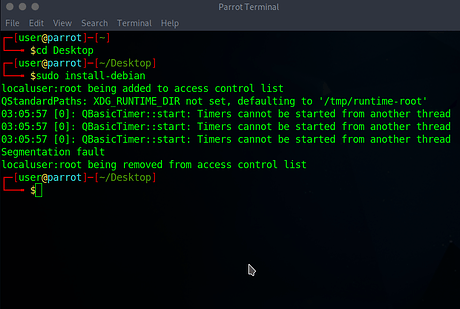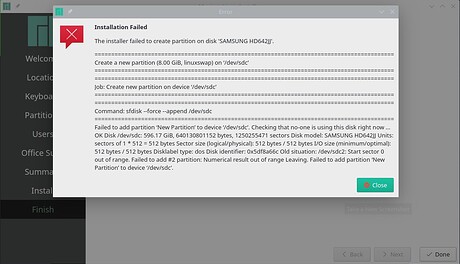I’m trying to install, on a physical disk, Parrot OS 5.3 Electro Ara with LVM and LUKS for full disk encryption:
I downloaded the latest ISO (https://deb.parrot.sh/parrot/iso/5.3/Parrot-security-5.3_amd64.iso),
flashed on USB using Balena Etcher (https://etcher.balena.io/),
and booted from it.
Started the installation process (from live os with install-debian), but, in the partition tab, no option for LUKS full disk encryption paired with LVM.
I manually partitioned the disk:
the disk size is 4TB, partitioned with a 300 MB /boot/efi FAT32, and the other space used as LVM2 PV.
When I try to create a “New Volume Group” selecting the LVM2 PV space, the installer crashes.
Even with a formatted partition (ext4 for example), the installer crashes.
Segmentation fault error after the installer crashes.
I tryied a bunch of times, with the same results, after while I decided to manually create the LVM volumes and then use the installer, but when it starts to write partitions another error is displayed:
This is not the actual error, but it’s similar. It says that is not possible to create the new partitions on the LVM volumes.
Is there a way to install parrot with LVM and LUKS ?