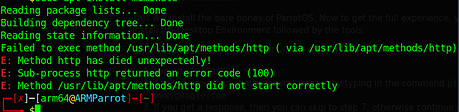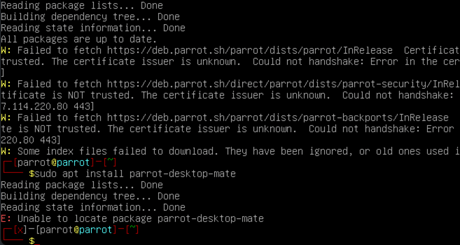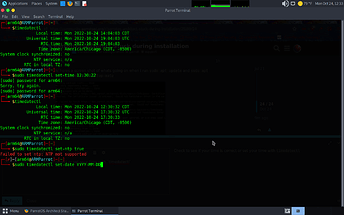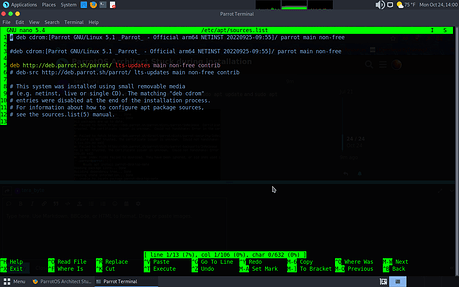hi one problem though nothing shows up when i run sudo apt list | grep parrot-desktop also apt install traceroute doesn’t work as expected.
If you don’t mind, would you explain what type of message appears when attempting any of the following commands? sudo apt update sudo apt install parrot-desktop-mate
Is this one of the responses?
If so, I would recommend for the next steps if possible to reattempt all of the steps.Willnout Recommended.
hi heres a screen shot of whats going on when i run sudo apt update and sudo apt install parrot-desktop-mate
Check to see if your time is correct or set your time with timedatectl
Use the following commands,
timedatectl to see the status of the current time and date setup.
sudo timedatectl set-time 14:08:00
or set time “2022-10-24 14:08:00”
I’m wondering if the error is due to the certificates not performing a handshake due to a time sync issue.
Also check your sources list with sudo nano /etc/apt/sources.list
Hope that helps
thanks some how ‘timedatectl’ does not work keeps saying cannot find file or directory. also i just found that there are no sources :/.
I would recommend to try to make the sources file, or at this time possibly try from scratch and restart the installation process again. If any more problems exist after retry, I would create a new thread, and attempt to list all the steps you have done.
yah i think im going to restart
I was able to send “Y” to “apt-get” stdin.
Press CTRL-ALT-F2 to open tty2, press ENTER to activate.
‘pidof apt-get’ will return number.
Type ‘echo Y > /proc//fd/0’.
I hope this will be fixed soon
This topic was automatically closed 120 days after the last reply. New replies are no longer allowed.