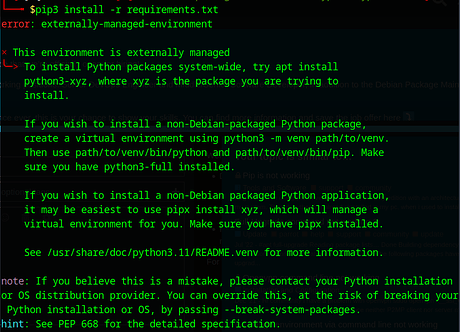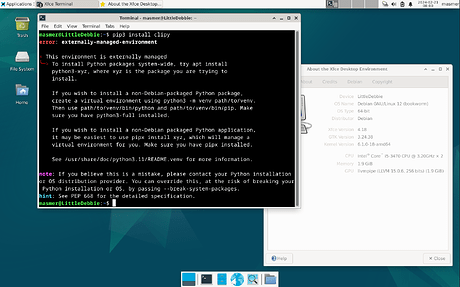i can not use pip command. it throws this error showed in the below screenshot. my current parrot version is 6.0
I see that this occurs with just plain
pip3 install clippy
I’m installing Debian 12.5 on a virtual machine to see if this is a Debian thing, or Parrot.
Looks like Python developers can install any packages that are available via apt (system-wide). And any required packages (in requirements.txt) need to be inside a Python venv (or pipx), which people new to Python may find confusing, but is strongly encouraged.
On Kali I get the expected behavior (below).
┌──(a-men㉿shiva)-[~]
└─$ pip3 install clippy
Defaulting to user installation because normal site-packages is not writeable
Collecting clippy
Downloading Clippy-0.6.4-py3-none-any.whl (16 kB)
Installing collected packages: clippy
Successfully installed clippy-0.6.4
When i try to install some applications i got this same error.
All you need to do is do a virtual enviroment.
Try:
python3 -m venv venv
after that you need to activate de virutal enviroment with this command
source venv/bin/activate
You terminal will had look like this:
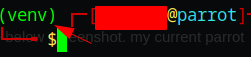
So after thath you can try:
pip3 install -r requirements.txt
with this, you will install the requirement on the “venv” so you need to use this command
source venv/bin/activate
on your terminal , for the first time, everytime when you wanna start the app
Check out @cazueirobr’s post. I verified this is a new Debian “feature” of requiring virtual environments for each Python project requiring 3rd party (PiPi) packages.