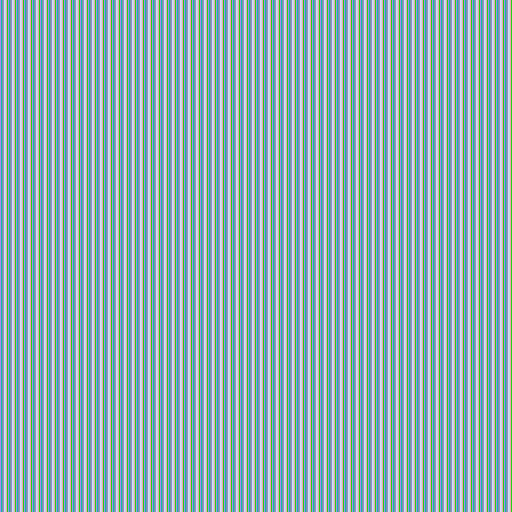– Please Write here your help request, –
Whenever I download or save a png from either the screenshot program or the internet, they are completely corrupted. The image appears in the corrupted form when I upload it somewhere on the internet, in the preview in the folder, and when I open it with Eye of Mate. I can copy and paste from the screenshot program just fine. JPEGs, SVGs, and ICOs all work.
Some pngs do work. For example, I just used the obsidian deb package to install it, and the png files for the icons work, but the custom icon I tried to download from them did not work. When I run file on these files, I get this:
Downloaded:
obsidian-icon.png: PNG image data, 512 x 512, 8-bit/color RGBA, non-interlaced
Installed with deb:
/usr/share/icons/hicolor/512x512/apps/obsidian.png: PNG image data, 512 x 512, 8-bit/color RGBA, non-interlaced
Even if someone can point me in the right direction, that would be great. I’m still a bit new, and I’m not sure what all comes into play when downloading and image like this.
-
Parrot version in use: 6.0 (lorikeet) (also was happening on 5.2)
-
Kernel version: 6.5.0-13parrot1-amd64 (was also happening on 5.6)
-
Logs/Terminal output (use pastebin or similar services):
-
Screenshots: