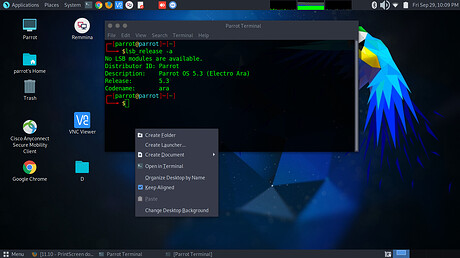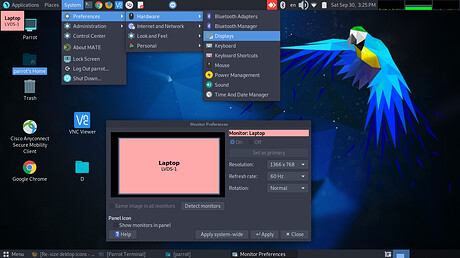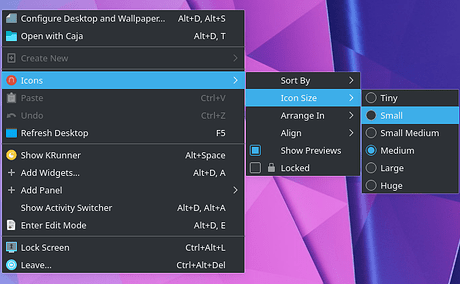Wael-Fakhri
(Wael Fakhri )
1
*-- Hello Team
Does there anyway to resize the icons on desktop to make it small , and auto arrange ?
please check attached Print-screen
Thanks in advance
–*
in system menu along top bar display etc
Wael-Fakhri
(Wael Fakhri )
3
Thanks @Fred_Sheehan for your reply,
but after check there’s no option to resize icon and make it small (please check attached PrintScreen)
Masmer
(Masmer Snerd)
4
The default Desktop Environment for Parrot is Mate and I couldn’t find a way to resize desktop icons using any of the system apps and tweaks.
You could install another Desktop Environment that does have the feature, like KDE-Plasma:
1 Like
Thanks @Masmer for your support
I Appreciated
whoever
(ever)
7
You don’t need to install another DE, in MATE just right-click the respective icon and from the menu choose ‘resize icon’ -
@whoever
thanks a lot Prof, yes , it’s easy way
Appreciated your support
system
(system)
Closed
9
This topic was automatically closed 120 days after the last reply. New replies are no longer allowed.