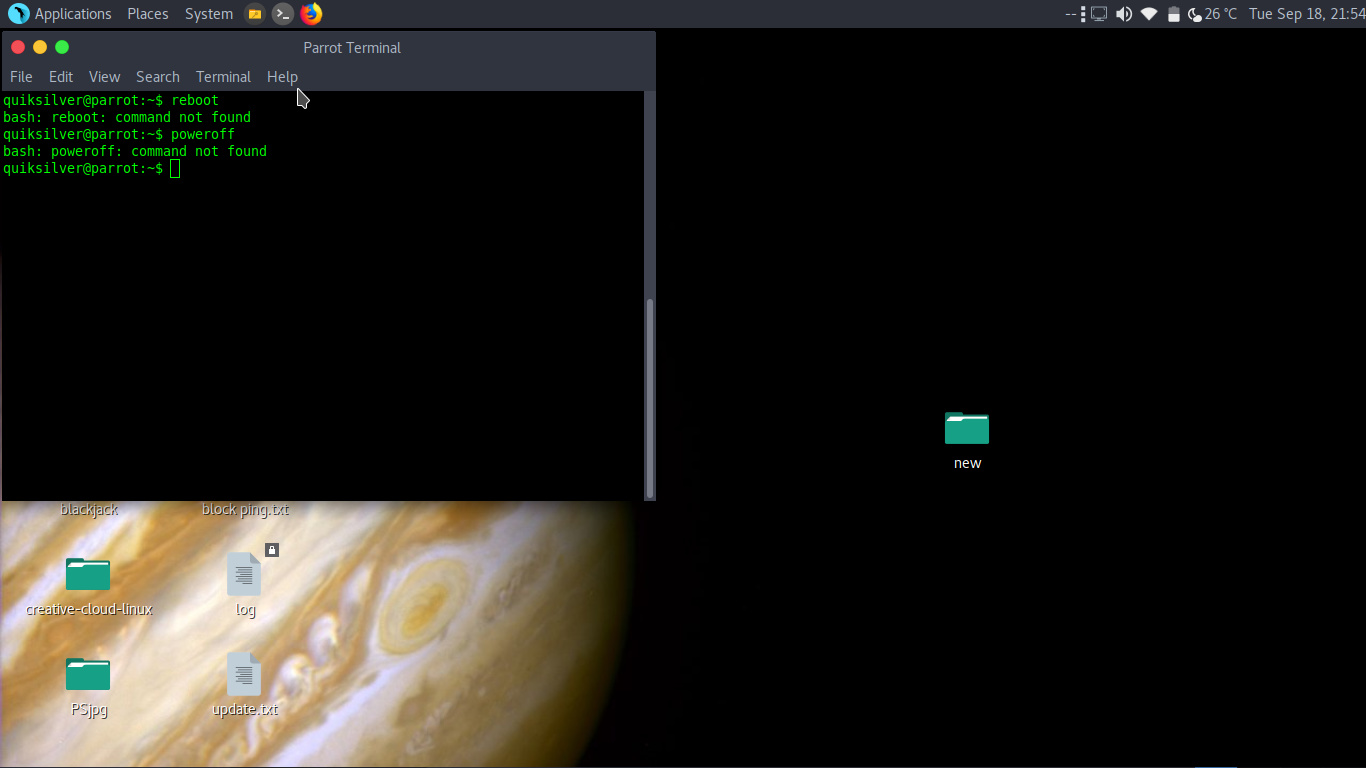Briefly describe your issue below:
I need help to restore my distro into earlier time because i have screw up everything. Now my user account suddenly lost and when i try to open up terminal and type “reboot” or “poweroff” it says command not found…
Also i found that my firefox convert into a normal browser and didnt showed up Parrot intro page…
It started when i try to use the ‘find’ command to search for file and the command as below:
'find . /path/to/myfolder/ -type f -name “*.png” -exec mv /path/to/other/folder {} ; ’
(some sort like above command. Not remember actual one)
So, when i run the command it move all file from home directory to my ‘folder’ i create…even though i dont want it to do that. what i need is just to transfer file from inside one folder into a new folder. Tha’ts all…Didn’t expect it.
the screenshot below is what happen when i type the ‘reboot’ and ‘poweroff’ command. it’s not working anymore…
Please, i need help how to do this…have search through the internet and didn’t find any solution…
What version of Parrot are you running? (include version, edition, and architecture)
- Linux parrot 4.18.0-parrot8-amd64 #1 SMP Parrot 4.18.6-1parrot8 (2018-09-07) x86_64 GNU/Linux
What method did you use to install Parrot? (Debian Standard / Debian GTK / parrot-experimental)
- Debian Standard
Configured to multiboot with other systems? (yes / no)
- no
If there are any similar issues or solutions, link to them below:
If there are any error messages or relevant logs, post them below: