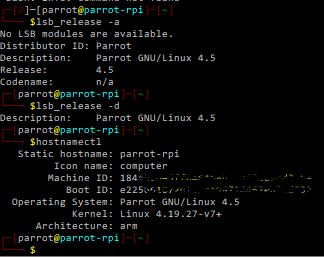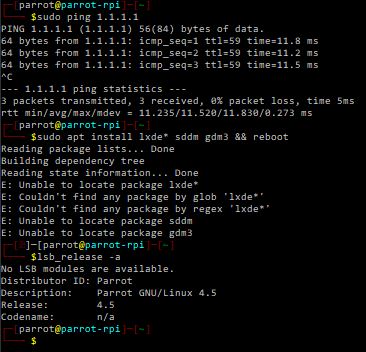ramon1911
April 11, 2019, 9:48pm
1
Briefly describe your issue below:
What version of Parrot are you running? (include version, edition, and architecture)https://cdimage.parrotsec.org/parrot/iso/arm/rpi/ What method did you use to install Parrot? (Debian Standard / Debian GTK / parrot-experimental)Configured to multiboot with other systems? (yes / no)If there are any similar issues or solutions, link to them below:
If there are any error messages or relevant logs, post them below:
Amzker
April 11, 2019, 11:41pm
2
Yes , That one is headless image
For GUI ; wait
ramon1911
April 11, 2019, 11:46pm
3
https://www.youtube.com/watch?v=PfgcgQKV_8Q This video shows a GUI though?
If that were incorrect though, do you know of any eta for the GUI?
Amzker
April 12, 2019, 12:53am
4
Very Old one
2 Likes
ramon1911
April 12, 2019, 1:24am
5
Alright so why couldn’t I use that one? Do you have a link?
Amzker
April 12, 2019, 1:53am
6
No, better is you don’t use
If you want GUI in your Current Installed headless image , Best way wait
Or use Not standard Way
sudo apt install lxde* sddm gdm3 && reboot
After that , boot up and see what you get GUI?
Manually type also
sudo service gdm3 start
There is an issue with lightdm armhf package , devs trying to solve
And Yes , Ping me If you get GUI ,of course it will ugly but ok😁🤣
1 Like
dmknght
April 12, 2019, 3:10am
7
As far as I know, our developer are building and testing new version of Rasp img. Please be patient. Only building new test img takes hours (sad)
ramon1911
April 13, 2019, 12:32am
9
After it rebooted and i put in “sudo service gdm3 start” it stood in console mode with a blinking cursor infinitely.
Amzker
April 13, 2019, 1:25am
10
Ohk ,
TryService sddm start
If login is stuck as same before , then
startxfce | startlxde
EDIT:
apt install xorg xfce* -y
startxfce4
ramon1911
April 13, 2019, 11:27am
11
It asks to choose a display manager, either “gdm3”, “lightdm”, or “sddm”. I haven’t rebooted yet, this is right after I put in “apt install xorg xfce* -y”. Which one should I choose?
ramon1911
April 13, 2019, 5:44pm
13
Yeah that got the gui working. Thanks!
Amzker
April 13, 2019, 11:47pm
15
Also , plz report all things
ramon1911
April 14, 2019, 9:26pm
16
Whenever it turns on, I must type “startxfce4” to start the GUI. Is there a way to make it so this automatically happens?
Amzker
April 15, 2019, 12:58am
17
Yes ,but You may keep use this one
Officially GUI not Supported , it’s headless image ,but i installed to you xfce
For your Temporary work not get stuck
Amzker
April 15, 2019, 2:11am
18
Well Ohk we should create service , but i think
I will give you LxQt and I3 hybrid [ Experimental but superb looking ]
cntspk
August 12, 2019, 3:10am
19
Hi All,
I am having the same issue - No GUI - and… I cannot find the packages mentioned above?
I have an internet connection and can ping 1.1.1.1
any help to access a graphical user interface, would be greatly appreciated.
Danke Schoen
cntspk
August 12, 2019, 3:13am
20
here’s some more information.
version n blah
to be honest, I’m a bit of a noob. But haz some knowledge and skills.
system
December 10, 2019, 3:13am
21
This topic was automatically closed 120 days after the last reply. New replies are no longer allowed.