@nova you can give a try out to LibreWolf
(A Fork of Librefox & Originally Firefox)
its a bit new thus not known widely (i too use it)
@nova you can give a try out to LibreWolf
(A Fork of Librefox & Originally Firefox)
Thank you both!
brave browser is working with no issues,so i’ll likely stay with that for now…
off topic,but I’ve been trying to install wine but i cant get it to work since i did the install.
at first it appeared all was well but when i went to install it i couldn’t…?
now i can’t even find the program…?
i’ve read through the thread and online yet still i cant seem to make any progress with it…
do either if you have experience with it that could get me further along?
thanks in advance…
for running wine, you can just do
sudo apt install wine as wine is in the repo.
For enabling 32bit applications in 64bit, you need to do
sudo dpkg --add-architecture i386
after that you can install wine32 as well
sudo apt install wine32
and to configure wine
you can just run winecfg
Hey did you added swap to your system? It helps to cool off some amount of stress on ram of your system
He has added ZSWAP through ZSHARE, better than swap
Yes,i have.
my only concern with it is the issue that some mention with enabling it on an eMMC machine.
some say that it will degrade the flash storage much quicker,and others say that android devices do it often,so it’s really no different…?
you guys would understand that more than i would,but i can grasp the concept…
here are the two edits I’ve used…
this one works well,though it does appear to cause some glitching during usage,but hasn’t caused any major issues that i’m aware of…
(keep in mind,i’m a short order cook in the world of master chef’s here,so take that assessment with a grain of salt…)
GRUB_CMDLINE_LINUX_DEFAULT=“quiet zswap.enabled=1 zswap.compressor=lz4 zswap.zpool=z3fold”
with this edit,i experience less glitch during browsing,which is mostly visible on the mouse cursor when browsing,not the actual page itself.
this is the one i’m currently using,and is also the original edit i started with when the issue with firefox was at its worst…
GRUB_CMDLINE_LINUX_DEFAULT=“quiet splash zswap.enabled=1 zswap.compressor=lz4”
so,i can’t tell you if the edit did much,it’s possible that firefox was just too heavy of a program for this machine to handle with linux,and such low device specs…?
but i can say that with the edit enabled and switching to the brave browser,the machine hasn’t crashed,the pages haven’t stalled,and the device works well while multitasking…
well yeah those sort of things make more use of your drives especially in cases like yours haha
and hard disks are much durable so i can that can handle (can’t say in case of ssds)
also regarding those tabs, if you are into more tabs you can use one tab extension that just bundles up all the tabs at one place. that way you can have even lesser ram usage
I’ll look into that,thank you!
Aside from that,i just installed Apache HTTP Web Server,and it’s easy for me to say that it’s the most noticeable improvement to performance made thus far…
https://www.2daygeek.com/install-apache-httpd-web-server-on-linux/
that,along with the zSWAP mod with brave browser really make it feel like a different device.
When using windows 10,this thing was completely awful…!
at this point,aside from the steep learning curve,(which i’m fine with),i have to say that i’m glad that i switched over!
Haha glad that you are having wonderful experiences haha
Hi there,
I have just followed the steps but not able to locate the brave browser in my system
Release 4.9 64-bit
Kernel Linux 5.5.0-1parrot1-amd64 x86_64
Release 4.9 64-bit
MATE 1.24.0
Memory:-3.7Gib
Processor:Intel® Pentium® CPU N3700 @ 1.60GHz × 4
Graphics:Mesa DRI Intel® HD Graphics 405 (Braswell)
did you do all the steps correctly? you can copy and paste with ctrl+shift+c/v
Here is the full documentation: https://brave-browser.readthedocs.io/en/latest/installing-brave.html
if you follow all the processes correctly you can easily spot the application in the menu
You may have done this already,but it likely requires a restart of your device.
i’m just in the habit of doing it,but that’s what it took for the program to be visible for me…
After cycling back and forth between the two edits mentioned,i find that this one performs better,at least on this device.
the addition of (zswap.zpool=z3fold” ) to the command line seems to add lag / latency,and just overall slower performance.
Use links2-gtk
So you’re saying…
GRUB_CMDLINE_LINUX_DEFAULT=“quiet splash zswap.enabled=1 zswap.compressor=lz4” 
GRUB_CMDLINE_LINUX_DEFAULT=“quiet zswap.enabled=1 zswap.compressor=lz4 zswap.zpool=z3fold” 
GRUB_CMDLINE_LINUX_DEFAULT=“quiet splash zswap.enabled=1 zswap.compressor=lz4 links2-gtk"  ???
???
I’m sure you’re busy,and this is a bit off topic,i know.
but if you could clarify when when you have a moment ,i’d appreciate it…
I’ve seen (gtk) recently,but honesty,i couldn’t tell you how it works or how it fits into the line i’m editing…?
thanks in advance…
Links2
Links is a graphics and text mode WWW browser, similar to Lynx. It displays
tables, frames, downloads on background, uses HTTP/1.1 keepalive connections.
In graphics mode it displays PNG, JPEG, GIF, TIFF, and XBM pictures, runs
external bindings on other types, and features anti-aliased font, smooth
image zooming, 48-bit dithering, and gamma and aspect ratio correction.
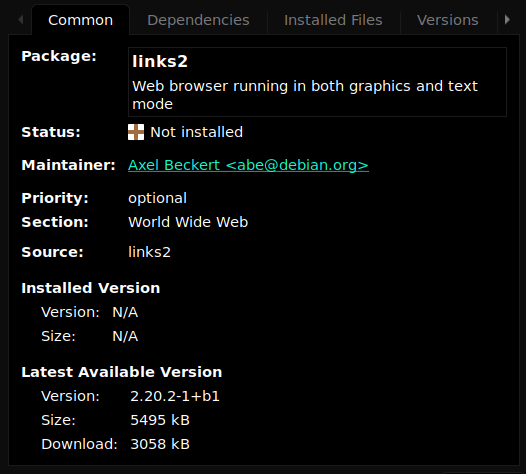
official website : Links - by Twibright Labs
links2(1) - Linux man page
After researching it,i’m not sure if i’m ready for something like that at the moment…?
i like the concept,but the interface is just too stripped down for me as a novice.
you guys are so accustomed to building things from source and using command lines,that using something like links probably isn’t much of a big deal.
but for me,it would be a complete headache,especially while still trying to familiarize myself with linux and all of it’s complexities…
yeah its not for newbies ,need experience
even i cannot use it ,nor i would prefer to use it 
(an antique software)
Yes I had to copy the Brave browser from the location and paste it on the Desktop taskbar manually!! I had to do it for Chrome as well!! Anyway it is fixed. Thank you!!!