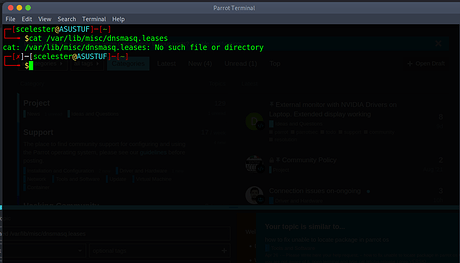– Please Write here your help request –
— i am working with an raspberry pi and want to connect using lan ssh. I can use putty in windows to log into my pi by using the host “” . But putty doesn’t work on parrot os the same way. I looked up some videos on youtube eg. https://www.youtube.com/watch?v=JJyFLNC2cFM. That showed how to find your pi’s ip i.e. reading the content of file “/var/lib/misc/dnsmasq.leases” but the file is missing.
-
Parrot version in use (if you are not aware of it, open terminal and type
cat /etc/os-release | grep VERSION): -
Anonsurf running? (yes/no)
-
Logs/Terminal output (use pastebin or similar services):
-
Screenshots: