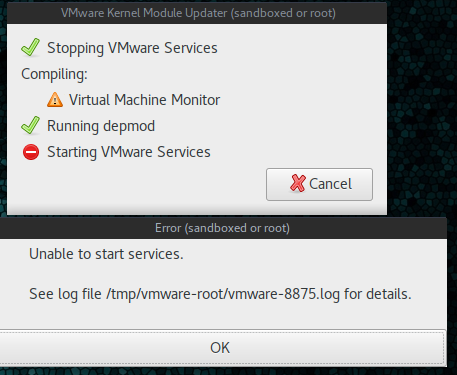Briefly describe your issue below:
Unable to run VMware
after installing the VMware-Player-14.0.0-6661328.x86_64.bundle as per instructions, the app shows in the system Tools Menu. However when I attempt to run the application:
- I get the VMware Kernel Module Updater which notes that “several modules must be compiles and loaded into the running kernel”
- When “Install” is selected, password is then required and entered.
- The module updater starts, then indicates a warning for “Virtual Machine Monitor”, Runs “depmod” ok, then errors at starting “VMWare Services”
- Then I get a pop-up showing “Unable to Start Services”
What version of Parrot are you running? (include version, edition, and architecture)
Linux parrot 4.17.0-parrot17-amd64 #1 SMP Parrot 4.17.17-1parrot17 (2018-08-27) x86_64 GNU/Linux
What method did you use to install Parrot? (Debian Standard / Debian GTK / parrot-experimental)
initially installed Parrot 4.1 Home, then ran update && upgrade, then added the security_full pkg.
Configured to multiboot with other systems? (yes / no)
yes with with Win8.1
If there are any error messages or relevant logs, post them below:
Following is the contents of the referenced vmware-8875.log
.encoding = “UTF-8”
VMCI_CONFED = “yes”
NETWORKING = “yes”
initscriptdir = “/etc/init.d”
VMBLOCK_CONFED = “yes”
authd.fullpath = “/usr/sbin/vmware-authd”
gksu.rootMethod = “sudo”
VSOCK_CONFED = “yes”
libdir = “/usr/lib/vmware”
bindir = “/usr/bin”
installerDefaults.componentDownloadEnabled = “yes”
installerDefaults.autoSoftwareUpdateEnabled.epoch = “3025848325”
vix.config.version = “1”
player.product.version = “14.0.0”
installerDefaults.dataCollectionEnabled.epoch = “5383838826”
installerDefaults.dataCollectionEnabled = “no”
installerDefaults.transferVersion = “1”
installerDefaults.autoSoftwareUpdateEnabled = “yes”
product.buildNumber = “6661328”