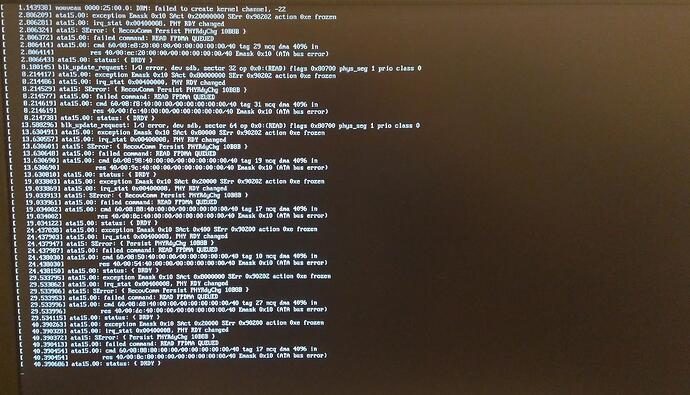1. Your Parrot information
- OS version: run `cat /etc/*release`
DISTRIB_ID=Parrot
DISTRIB_RELEASE=4.10
DISTRIB_CODENAME=rolling
DISTRIB_DESCRIPTION="Parrot 4.10"
PRETTY_NAME="Parrot GNU/Linux 4.10"
NAME="Parrot GNU/Linux"
ID=parrot
ID_LIKE=debian
VERSION="4.10"
VERSION_ID="4.10"
HOME_URL="https://www.parrotsec.org/"
SUPPORT_URL="https://community.parrotsec.org/"
BUG_REPORT_URL="https://community.parrotsec.org/"
- Kernel version: run `uname -a`
5.7.0-2parrot2-amd64
Or if you can’t do it, please tell us ISO version you downloaded.
** ISO information **
Version: 4.9
Desktop Environment: Mate
Edition: Home
2. If you have this problem after fresh installation:
- How did you create USB bootable?
- Software was used to make USB
balena etcher
- Steps of making USB bootable
- downloaded parrot os 4.10 home ISO
- use balena etcher to make my pendrive bootable with parrot os 4.10
- done!
- How did you install OS?
- Debian installer or Calamares installer?
Calamares installer
### 3. If your hardware doesn't work: wifi doesn't show, graphic issue:
**Hardware information**
- Your device name or output of `lspci`
CPU: AMD Ryzen 7 3800X 3,9GHz
Motherboard: MSI B450 TOMAHAWK MAX
GPU: MSI GeForce GTX 1660 SUPER Ventus XS OC 6GB GDDR6
Hard drive (2x): Western Digital AV-GP 2 TB 3.5" SATA III (WD20EURX)
RAM: HyperX Predator, DDR4, 16 GB, 3200MHz, CL16 (HX432C16PB3K2/16)
4. How did you get this error? Are there any steps to procedure it?
I don’t know, Seriously. Hey, I will try describe what’s going on
5. Error log or screenshot
GRUB loading Read Error
6. If you have any idea or suggestion about this issue please tell us
I dunno. Maybe this is hard drive fault but I’m not sure. I have two same hard drives and one of them works.
Ok, let me descibre my problem.
From time to time, I have problem with grub and starting parrot os. I mean, when I want to start system, grub stucking (or giving read error) or when I start system, it crushing without any reason and I have to restart it. I searching syslogs but I didn’t find anything. Fortunately, I had backup and when I restore backup, everything is cool (yeah, I know I could repair grub but I can’t do this). Is is problem with grub or maybe with parrot os? Or maybe with hardware? I tried describe problem as I can but ask me for more details if you want and I will try answer
PS someone think parrot os is unstable? Maybe I’m the only one who has this problem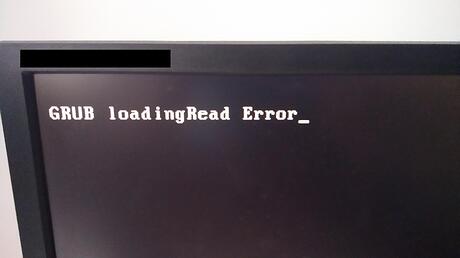
 (still, I keep trying by myself. If I found something, I will wirte. Maybe somebody has similar problem)
(still, I keep trying by myself. If I found something, I will wirte. Maybe somebody has similar problem)