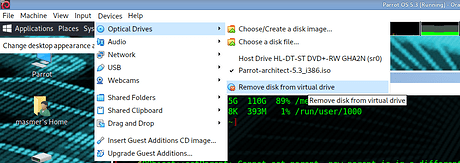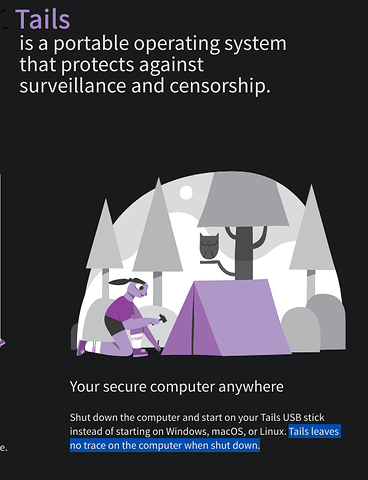Hello.
I am attempting to create a VM with Parrot os installed.
I must re-do the procedure for some reason, or I can just keep what I have. I.e. a virtual machine with a live version of Parrot so you can try it out and proceed to installation. I realized that it would be much more convenient to just keep the system as is, configure parrot, add a password, save the machine state and just use parrot as is, updating and saving the VM with each changes, however not actually installing it, since with the problem I ran into, it would effectively mean start over from scratch.
For myself and all the poor souls out there who will one day face this dilema, I’d like to hear all of the reasons why this is a terrible idea.
Anyone?
Hi,
I believe you tried installing Parrot on VirtualBox and it keeps booting up the live Parrot instead? If so, you need to remove the ISO disk image from the virtual drive and reboot.
Hey, thanks for responding. I think I might not have been clear. I’m not asking for help this time, rather I was wondering how bad it would be to just run the live version of the os on the vm without installing.
I’ve seen someone say that it would be insecure, but I don’t think anybody discusses how or why that would be the case (or rather not were I look for it).
It was more of a prompt for discussion. Sorry to put it in support, it’s the only place that discusses VMs on the forum.
Was meant to be a reply, I’m just dropping this in case you checked to be notified when others reply to your posts.
Running Parrot Live in a VM is OK, but won’t have the latest security updates. So it sounds like you wish to run Parrot Live and still have some persistence for stuff like recording users, passwords, new applications, updates, etc.? Then you will create snapshots using the VM?
Parrot has it’s own instructions on creating a persistent partition on a USB drive.
Kali lists a different method for USB persistence. Even though the instructions are for USB, it could possibly work to make a ISO booted in a VM to use the virtual hard drive to save changes (i.e. using persistence.conf). Not sure if Parrot Live Grub2 will give you options to boot with persistence using this method though.
It sounded like you had issues installing Parrot on a VM, so switched to try using Parrot Live and an unorthodox method of using persistence. I just concentrated on why installing Parrot was possibly causing you issues. Good luck!
What? The only problem is default login password. But if there’s no way to access the machine remotely then what’s the point?
In fact, Tail OS suggesting using the live mode to protect the privacy. And the live mode has a benefit that if you were infected by malware in previous version, your system would restore to the fresh state
This is a correct problem of using live mode. But since user is using a live system, he / she can just flash new version as soon as it releases