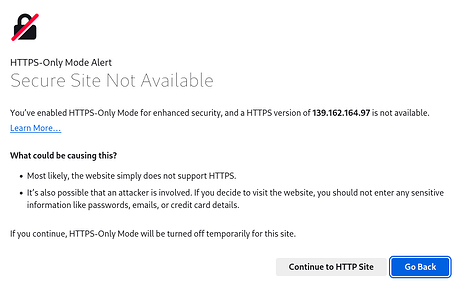Hi, Parrot community!
I’m unable to update my system and packages after a fresh installation.
Basic info:
- New, clean installation on real HW (no VM)
- Parrot Security 6.0
- Connected via WiFi
What I tried:
sudo apt-get update && sudo apt-get upgrade- sudo parrot-upgrade
- Synaptic package manager
This is the output from the Synaptic package manager:
W: Target Packages (main/binary-amd64/Packages) is configured multiple times in /etc/apt/sources.list:1 and /etc/apt/sources.list.d/parrot.list:19
W: Target Packages (main/binary-all/Packages) is configured multiple times in /etc/apt/sources.list:1 and /etc/apt/sources.list.d/parrot.list:19
W: Target Translations (main/i18n/Translation-en_US) is configured multiple times in /etc/apt/sources.list:1 and /etc/apt/sources.list.d/parrot.list:19
W: Target Translations (main/i18n/Translation-en) is configured multiple times in /etc/apt/sources.list:1 and /etc/apt/sources.list.d/parrot.list:19
W: Target Packages (contrib/binary-amd64/Packages) is configured multiple times in /etc/apt/sources.list:1 and /etc/apt/sources.list.d/parrot.list:19
W: Target Packages (contrib/binary-all/Packages) is configured multiple times in /etc/apt/sources.list:1 and /etc/apt/sources.list.d/parrot.list:19
W: Target Translations (contrib/i18n/Translation-en_US) is configured multiple times in /etc/apt/sources.list:1 and /etc/apt/sources.list.d/parrot.list:19
W: Target Translations (contrib/i18n/Translation-en) is configured multiple times in /etc/apt/sources.list:1 and /etc/apt/sources.list.d/parrot.list:19
W: Target Packages (non-free/binary-amd64/Packages) is configured multiple times in /etc/apt/sources.list:1 and /etc/apt/sources.list.d/parrot.list:19
W: Target Packages (non-free/binary-all/Packages) is configured multiple times in /etc/apt/sources.list:1 and /etc/apt/sources.list.d/parrot.list:19
W: Target Translations (non-free/i18n/Translation-en_US) is configured multiple times in /etc/apt/sources.list:1 and /etc/apt/sources.list.d/parrot.list:19
W: Target Translations (non-free/i18n/Translation-en) is configured multiple times in /etc/apt/sources.list:1 and /etc/apt/sources.list.d/parrot.list:19
W: Failed to fetch https://deb.parrot.sh/direct/parrot/pool/main/w/webkit2gtk/gir1.2-webkit2-4.0_2.42.5-1%7edeb12u1_amd64.deb
404 Not Found [IP: 172.104.249.136 443]
W: Failed to fetch https://deb.parrot.sh/direct/parrot/pool/main/w/webkit2gtk/libwebkit2gtk-4.0-37_2.42.5-1%7edeb12u1_amd64.deb
404 Not Found [IP: 172.104.249.136 443]
W: Failed to fetch https://deb.parrot.sh/direct/parrot/pool/main/w/webkit2gtk/gir1.2-javascriptcoregtk-4.0_2.42.5-1%7edeb12u1_amd64.deb
404 Not Found [IP: 172.104.249.136 443]
W: Failed to fetch https://deb.parrot.sh/direct/parrot/pool/main/w/webkit2gtk/libjavascriptcoregtk-4.0-18_2.42.5-1%7edeb12u1_amd64.deb
404 Not Found [IP: 172.104.249.136 443]
W: Failed to fetch https://deb.parrot.sh/direct/parrot/pool/main/w/webkit2gtk/libwebkit2gtk-4.1-0_2.42.5-1%7edeb12u1_amd64.deb
404 Not Found [IP: 172.104.249.136 443]
W: Failed to fetch https://deb.parrot.sh/direct/parrot/pool/main/w/webkit2gtk/libjavascriptcoregtk-4.1-0_2.42.5-1%7edeb12u1_amd64.deb
404 Not Found [IP: 172.104.249.136 443]
–
What I get after running sudo parrot-upgrade:
Hit:1 https://deb.parrot.sh/parrot lory InRelease
Hit:2 https://deb.parrot.sh/direct/parrot lory-security InRelease
Hit:3 https://deb.parrot.sh/parrot lory-backports InRelease
Reading package lists... Done
Building dependency tree... Done
Reading state information... Done
6 packages can be upgraded. Run 'apt list --upgradable' to see them.
W: Target Packages (main/binary-amd64/Packages) is configured multiple times in /etc/apt/sources.list:1 and /etc/apt/sources.list.d/parrot.list:19
W: Target Packages (main/binary-all/Packages) is configured multiple times in /etc/apt/sources.list:1 and /etc/apt/sources.list.d/parrot.list:19
W: Target Translations (main/i18n/Translation-en_US) is configured multiple times in /etc/apt/sources.list:1 and /etc/apt/sources.list.d/parrot.list:19
W: Target Translations (main/i18n/Translation-en) is configured multiple times in /etc/apt/sources.list:1 and /etc/apt/sources.list.d/parrot.list:19
W: Target Packages (contrib/binary-amd64/Packages) is configured multiple times in /etc/apt/sources.list:1 and /etc/apt/sources.list.d/parrot.list:19
W: Target Packages (contrib/binary-all/Packages) is configured multiple times in /etc/apt/sources.list:1 and /etc/apt/sources.list.d/parrot.list:19
W: Target Translations (contrib/i18n/Translation-en_US) is configured multiple times in /etc/apt/sources.list:1 and /etc/apt/sources.list.d/parrot.list:19
W: Target Translations (contrib/i18n/Translation-en) is configured multiple times in /etc/apt/sources.list:1 and /etc/apt/sources.list.d/parrot.list:19
W: Target Packages (non-free/binary-amd64/Packages) is configured multiple times in /etc/apt/sources.list:1 and /etc/apt/sources.list.d/parrot.list:19
W: Target Packages (non-free/binary-all/Packages) is configured multiple times in /etc/apt/sources.list:1 and /etc/apt/sources.list.d/parrot.list:19
W: Target Translations (non-free/i18n/Translation-en_US) is configured multiple times in /etc/apt/sources.list:1 and /etc/apt/sources.list.d/parrot.list:19
W: Target Translations (non-free/i18n/Translation-en) is configured multiple times in /etc/apt/sources.list:1 and /etc/apt/sources.list.d/parrot.list:19
W: Target Packages (main/binary-amd64/Packages) is configured multiple times in /etc/apt/sources.list:1 and /etc/apt/sources.list.d/parrot.list:19
W: Target Packages (main/binary-all/Packages) is configured multiple times in /etc/apt/sources.list:1 and /etc/apt/sources.list.d/parrot.list:19
W: Target Translations (main/i18n/Translation-en_US) is configured multiple times in /etc/apt/sources.list:1 and /etc/apt/sources.list.d/parrot.list:19
W: Target Translations (main/i18n/Translation-en) is configured multiple times in /etc/apt/sources.list:1 and /etc/apt/sources.list.d/parrot.list:19
W: Target Packages (contrib/binary-amd64/Packages) is configured multiple times in /etc/apt/sources.list:1 and /etc/apt/sources.list.d/parrot.list:19
W: Target Packages (contrib/binary-all/Packages) is configured multiple times in /etc/apt/sources.list:1 and /etc/apt/sources.list.d/parrot.list:19
W: Target Translations (contrib/i18n/Translation-en_US) is configured multiple times in /etc/apt/sources.list:1 and /etc/apt/sources.list.d/parrot.list:19
W: Target Translations (contrib/i18n/Translation-en) is configured multiple times in /etc/apt/sources.list:1 and /etc/apt/sources.list.d/parrot.list:19
W: Target Packages (non-free/binary-amd64/Packages) is configured multiple times in /etc/apt/sources.list:1 and /etc/apt/sources.list.d/parrot.list:19
W: Target Packages (non-free/binary-all/Packages) is configured multiple times in /etc/apt/sources.list:1 and /etc/apt/sources.list.d/parrot.list:19
W: Target Translations (non-free/i18n/Translation-en_US) is configured multiple times in /etc/apt/sources.list:1 and /etc/apt/sources.list.d/parrot.list:19
W: Target Translations (non-free/i18n/Translation-en) is configured multiple times in /etc/apt/sources.list:1 and /etc/apt/sources.list.d/parrot.list:19
Reading package lists... Done
Building dependency tree... Done
Reading state information... Done
E: Could not get lock /var/cache/apt/archives/lock. It is held by process 3669 (synaptic)
N: Be aware that removing the lock file is not a solution and may break your system.
E: Unable to lock directory /var/cache/apt/archives/
failed to fix conflicts
Reading package lists... Done
Building dependency tree... Done
Reading state information... Done
Calculating upgrade... Done
E: Could not get lock /var/cache/apt/archives/lock. It is held by process 3669 (synaptic)
N: Be aware that removing the lock file is not a solution and may break your system.
E: Unable to lock directory /var/cache/apt/archives/
Hopefully my post doesn’t violate the forum rules, I checked other similar topics, but couldn’t reply to them (they were closed) and I didn’t find a solution to my problem.