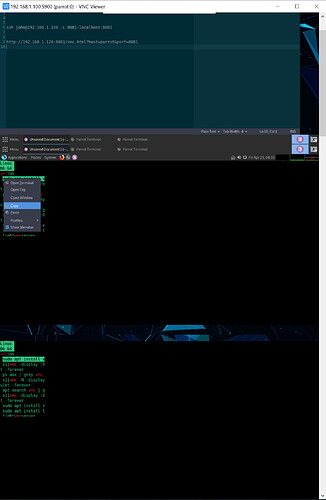I am running Parrot Security os (Linux parrot 5.10.0-6parrot1-amd64 #1 SMP Debian 5.10.28-6parrot1 (2021-04-12) x86_64 GNU/Linux) in VMware workstation 16. I have installed x11vnc with the following command: sudo apt install x11vnc. I am running the vnc server using this command:
x11vnc -display :0 -autoport -localhost -nopw -bg -xkb -ncache -ncache_cr -quiet -forever
When I connect to the server with a vnc client (realvnc in windows, vnc viewer for android etc), I do see the desktop, but I also see something like a horizontal long list of other desktops, see below:
Notice the scrollbar to the left. Have also tried tightvncviewer but it always starts with a gray screen and I haven’t found a way to fix this even though I have tried several suggested solutions.