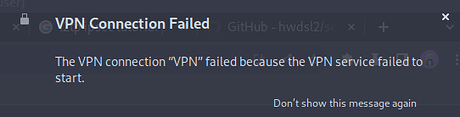– Please Write here your help request –
Dear support,
I’m trying to create a vpn connection type L2TP / IPSEC but after entering all the details i’m not able to connect.
The following error message appears:
I’ve tried multiple selections but still same happens.
As inputs i need to enter the following:
Connection type : L2TP/IPSEC
Gaterway /servicer: xxxx
USER ID: xxxx
PSWD: xxxx
PSK: xxxx
PAP
Could you please support by explaining how to configure so connection works?
Thank you in advance.
prime_parrot
You need to enable, and also, start, the services, your error message is very clear… 
| Check service status |
sudo systemctl status *name-of-service-im-configuring |
| Stop a service |
sudo systemctl stop *name-of-service-im-configuring |
| Start a service |
sudo systemctl start *name-of-service-im-configuring |
| Restart a service |
sudo systemctl restart *name-of-service-im-configuring |
Hello Fred_Sheehan,
thank you for your support.
I tried the service actions suggested for:
network-manager
xl2tpd
but still have the same error message.
Do you know know any other service i could try to restart?
sudo systemctl enable network-manager
sudo systemctl enable xl2tpd
sudo systemctl start network-manager
sudo systemctl start xl2tpd
system
(system)
Closed
5
This topic was automatically closed 120 days after the last reply. New replies are no longer allowed.