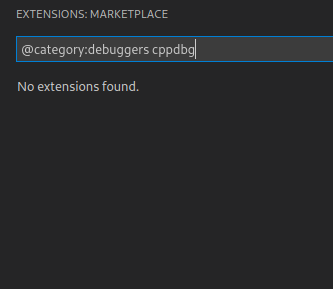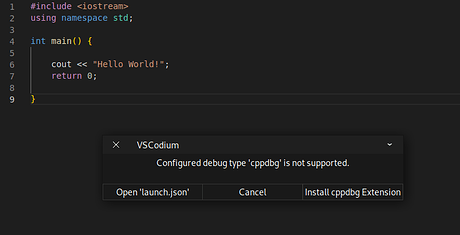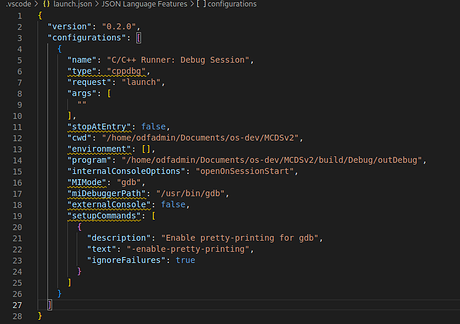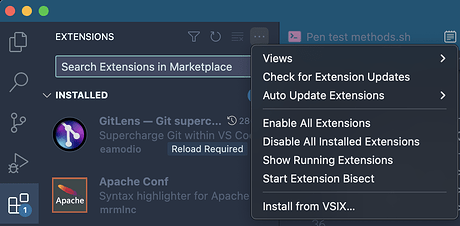The Issue:
When using VSCodium application, I wrote a basic “Hello World” program in the C++ language.
Then I attempted to debug and run the program (which should select the ‘gdb’ package as the debug handler), however I was met with the response “Configured Debug Type ‘cppdbg’ is Unsupported”.
When looking on the Official VSCode & Unofficial VSCodium GitHub issues, it seems that the official C++ debug extension, provided by Microsoft, is unavailable to download from the extension market because the developers of VSCodium do not have the rights to the extensions.
However the only C++ debug extension provided on VSCodium is either broken, or fails to provide correct configuration for the Parrot Linux image. Which makes C++ development legitimately impossible on VSCodium. I found that the easiest fix for this issue is to download the official VSCode Linux Package, however, I want to know if there is a fix to the issue on the ported version VSCodium.
ParrotOS Version Assets:
VersionID is ‘5.1’
Version Codename is ‘Ara’
Screenshots: