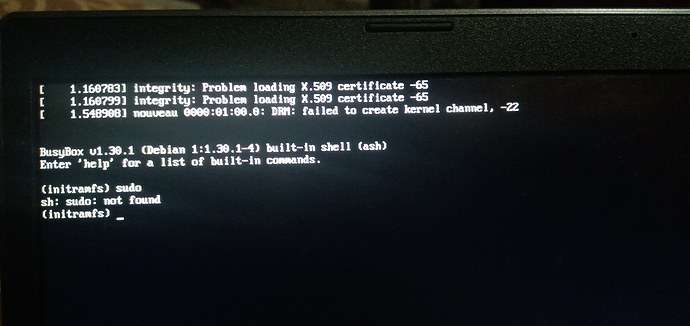I want to install parrot os on dual boot with windows 10. I have Internal 500GB SSD in my laptop. At the time of installation,i am facing problem during partition. The drives are not visible. They are in NTFS format. But i have a option that is visible are of my bootable pendrive (FAT60 Format). I want to install Parrot OS in my parted drive (New Volume E) that is of 60Gb.
if you have ssd, have you changed the ssd mode from RAID to AHCI at BIOS? that will solve the issue
Thank You So Much For Helping me to install the parrot os.
But after installation, i got a new problem that holds me to run parrot os.
I have check all through internet but the commands are not found either.
So please help me with this also
thats basically because graphics drivers
seems you have nvidia graphics card and they dont go well
reopen the grub and edit the grub entry
find the line with text quiet splash and add nouveau.modeset=0 next to it.
new text/ line should look like quiet splash nouveau.modeset=0 ---
if nouveau.modeset=0 --- did not do the work, replace it with nomodeset
new line should look like quiet splash nomodeset ---
this should do the work
Thanks U for replying @Aabhash
Actually i am new in linux (parror) OS.
So i dont how to edit grub entry or what keys i should use to edit the grub entry.
And when i am opening parrot os window, I get the same window of error. So please help me from the start.
If you do then i really really appreciate your help.
when you open the laptop, GRUB BOOTLOADER gets loaded and from there you select either to load Parrot OS or Windows. They will be listed.
By default, if you don’t click anything then you Parrots get loaded.
Are you facing the issue directly after booting on the device or after selecting to load Parrot?
No Actually the windows starts automatically and then i go to change advance startup options and select restart.
Then i have to go to Use a Device Option and then Select Parrot OS from there.
But i manage to go to edit the grub option and with your commands i manage to fix the third error that was “Failed to create kernel channel”
But the first two error remains same.
still the parrot doesn’t get loaded?
once use UEFI mode and disable secure boot in your BIOS
if that doesn’t help
there might be issue with your hard drive
for checking that
run a live Parrot
then open a terminal and do
sudo fdisk -l, this will list your drives
then considering the whole hard drive as at /dev/sdb
do, sudo badblocks -sv /dev/sdb and see if there is any problem after that ( this is a really slow process so be patient )
after that, check at which partition is the operating system installed, it may be /dev/sda1 or sdb, you will know that after checking
and supposedly the partition is installed at /dev/sdb4, do
sudo fdck /dev/sdb4
Thank you so much for all your help. My Parrot OS is working now in AHCI modi. Actually i changed it after parrot os was installed because in AHCI mode, my windows was not starting.
Then i try to to run in AHCI mode with no error and it worked. Now both are working
But i want to know why PARROT OS is not working in OPTANE WITHOUT RAID and WITH RAID.
haha that was the first thing i suggested
now it worked good
AHCI is newer mode for memory devices with better speeds and ssd goes well with it so
This topic was automatically closed 120 days after the last reply. New replies are no longer allowed.