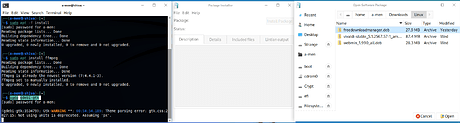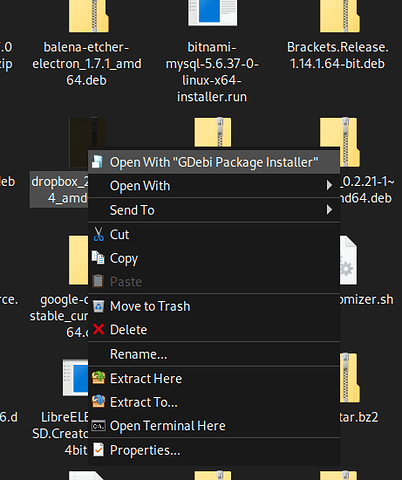Does KDE 4.11 security edition come with Gdebi if not want is alternative?
You can use dpkg
Example - sudo dpkg -i ./Downloads/program.deb
or install gdebi sudo apt install gdebi
Is this correct?
Reading package lists… Done
Building dependency tree… Done
Reading state information… Done
gdebi is already the newest version (0.9.5.7+nmu5).
gdebi set to manually installed.
The following packages were automatically installed and are no longer required:
autotools-dev dh-strip-nondeterminism dwz kbuild libarchive-cpio-perl libdebhelper-perl
libfile-stripnondeterminism-perl libmail-sendmail-perl libsub-override-perl libsys-hostname-long-perl
libvncserver1 module-assistant po-debconf
Use ‘sudo apt autoremove’ to remove them.
0 upgraded, 0 newly installed, 0 to remove and 0 not upgraded.
I went to application launcher typed gdebi then click run gdebi, nothing happened.
I also went to the dot deb file right click Dolphin came up, in Dolphin typed in search box open with gdebi, again nothing came up. Which directory is gdebi sitting so I can point Dolphin to it?
Use the gtk front end.
sudo apt install gdebi-gtk
You “may” need to launch it as sudo and then navigate to the deb file you wish to install.
or you can do it like this…
sudo gdebi-gtk dropbox_2020.03.04_amd64.deb
In terminal I got:
$sudo install gdebi-gtk
[sudo] password for host:
install: missing destination file operand after ‘gdebi-gtk’
and
Is this dropbox legit and official gtk link (command) ?
sudo gdebi-gtk dropbox_2020.03.04_amd64.deb
Because you have to put the absolute or relative path of the package you are installing.
You forgot apt
sudo apt install gdebi-gtk
sudo gdebi-gtk downloaded_package.deb
Download Dropbox first Install - Dropbox
I used:
sudo apt install gdebi-gtk
sudo gdebi-gtk downloaded_package.deb
and as far as I can tell didn’t install dropbox and it appear gdebi is installed as I see something called package installer now.
Download: https://www.dropbox.com/download?dl=packages/ubuntu/dropbox_2020.03.04_amd64.deb
Go to your Downloads directory using the terminal
cd
cd Downloads
sudo gdebi-gtk dropbox_2020.03.04_amd64.deb
Also, using your file explorer (Thunar, Caja, Dolphin, etc.) you “should” be able to right-click on dropbox_2020.03.04_amd64.deb and choose - Open with “GDebi Package Installer”.
This is a legit official download source of gdebi? I’ve never downloaded anything from dropbox before for a linux app.
Gdebi comes already installed on Parrot OS ![]()
Parrot does not provide Dropbox in the Parrot repos. You download the deb file from Dropbox and install using dpkg (command line) or GDebi (GUI). I am done here.
I typed Gdebi into application launcher search box and nothing came up. How are you accessing it in Parrot?
Applications > System Tools > Gdebi
or as Masmer said use command line dpkg install.
If you not sure with command line then just google it .
I think you mean Applications > System > and not System Tools?
Synaptic indicates green checked boxes yet I don’t see Gdebi under Application> System>
I downloaded it and it’s asked to either Open or Save with Gdebi as default.I chose Open with Gdebi default, double clicked the deb file for the link in Dolphin and Ark came up.