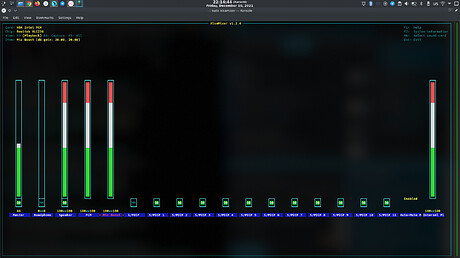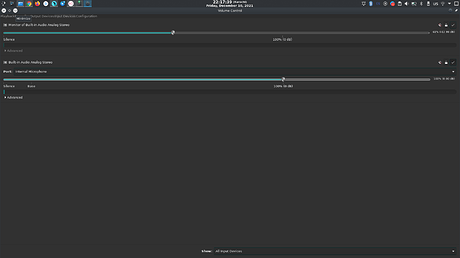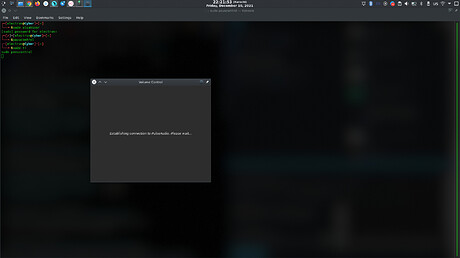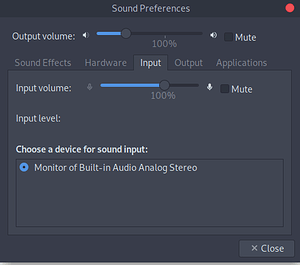– My internal microphone not working although speakers are working well, this happened since I upgraded Parrot OS to 4.11.3 (in the previous version it was working) –
-
Parrot version in use *
VERSION_ID=“5.0”
VERSION=“5.0 (LTS)”
VERSION_CODENAME=bullseye
*: -
Kernel version *
5.14.0-9parrot1-amd64
)*:
I am using a laptop (HP ProBook 450 G8 Notebook PC) with:
CPU: 11th Gen Intel i7-1165G7 (8) @ 4.700GHz
DE: Plasma 5.20.5
Kernel: 5.14.0-9parrot1-amd64
OS: Parrot OS 5.0 (LTS) x86_64
- Logs/Terminal output *(
pulseaudio
E: [pulseaudio] pid.c: Daemon already running.
E: [pulseaudio] main.c: pa_pid_file_create() failed.
content of /etc/modprobe.d/alsa-base.conf
options snd-hda-intel dmic_detect=0
options snd-hda-intel model=laptop-amic enable=yes
Please note I wrote this content into /etc/modprobe.d/alsa-base.conf , before it was empty and speakers were also not working I watched a youtube video to troubleshoot this but ended up with a not working microphone…
)*:
- Screenshots:
Please note that the bar below the internal microphone keeps slightly moving whether I say something or not
Also when I type pavucontrol with superuser privileges it keeps buffering to connect pulseaudio, I waited very long but still loading not showing results
MY MIC WAS ALSO WORKING ON WINDOWS 11 JUST TELLING MIC IS NOT FAULTY
PLEASE HELP ME OR TELL ME HOW TO SHOOT THE PROBLEM I AM STUCK IN THIS FOR SEVERAL DAYS