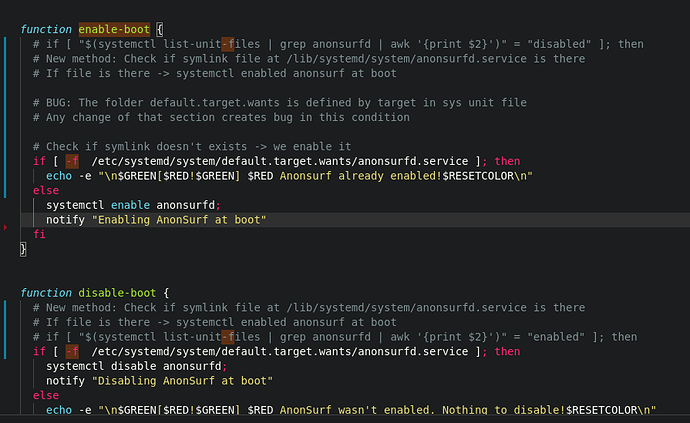I downloaded 4.9.1 ova and anonsurf is working out of the box. Thank you
Anonsurf works only if I copy /etc/anonsurf/torrc to /etc/tor/torrc without having to start tor manually with tor -f /etc/anonsurf/torrc it starts properly without any issues. But before I am not sure why it was not generating the file on that path.
Thank you!
Good to here that. I added that generation to the code. If you check comments above you can see a symlink was made to link torrc of tor from anonsurf. So the question is why generation didn’t work. But, from what i see now, i can handle this problem. It is like an old problem that i reported to parrot 2 years ago.
Hi dmknght!
I don’t have those issues anymore. I’ve reinstalled tor, anonsurf and turn off firewall. With firewall turned on the anonsurf is losing internet connection, at least, on my machine. Ofc it’s a bad news that anonsurf is not working with firewall turned on, but at least i know it’s working. So anonsurf works fine for me, but can you explain me how serious the nyx warn message printed bellow(shows when i enter “anonsurf status”?
Events (TOR/NYX NOTICE-ERR):
06:37:45 [WARN] Application request to port 80: this port is commonly used for unencrypted protocols. Please make sure you don't
send anything you would mind the rest of the Internet reading! [2 duplicates hidden]
06:37:34 [NYX_NOTICE] No nyxrc loaded, using defaults. You can customize nyx by placing a configuration file at
/home/localhost/.nyx/config (see https://nyx.torproject.org/nyxrc.sample for its options).Hello dude!
If you have firewall turned on, try to switch it off and then launch anonsurf. Turning firewall off helped me to launch anonsurf
We couldn’t figure out the rules for the anonsurf and…
AnonSurf uses iptables to configure routing rules. So DO NOT TURN FIREWALL ON WHEN USE ANONSURF. That is a normal rule.
Tor has an option that warn user if the connection isn’t encrypted.
Tor has an option that warn user if the connection isn’t encrypted.
Could it be the reason of the personal data leak? Or identification exposure?
Not realy. HTTP is insecure protocol and that is it only.
Thank you very much, everyone, and especially @dmknght.
anonsurf works fine, actually.
May be there is a better way, but i did this :
sudo cp /etc/anonsurf/torrc /etc/tor/torrc
sudo apt install tor --reinstall
sudo apt install anonsurf --reinstall
You don’t need the touch because it creates empty file and cp command does the file job for you.
I knew this, but as a kind of stupid, i typed it.
Ok, thanks for the correction. I’m editing.
Ah just small detail. BTw the steps fixed problem for you? Because i still don’t understand this problem. I meant the config files are the same on some machines. So maybe reinstall tor fixed problem?
Yes. First, i did :
sudo tor -f /etc/anonsurf/torrc
It made anonsurf work, but i was asked for a password to check status and anonsurf change didn’t work.
Then, i copied the torrc file. But i still had no connection. So i reinstalled tor and anonsurf, both at once. As a result, everything is fonctionnal, now. start, status, change : all is OK.
(I’m using CLI. I haven’t try the menu, yet.)
I would recommended you to use a Tor controller password.(or use the default one)
as Tor comes with a control port, which can be used to control it. It is highly recommended that in order to control Tor using the control port, you set up an authentication method to prevent anyone else from accessing it.
Tor shouldn’t be run as a process and run as root is a nightmare. If you use sudo tor
- it has nothing to do with copy file and reinstall tor, anonsurf
- It is dangerous.
Thesudo tor -fwas a try to see if it works. Let me test and work with this shit tonight and try to fix this stupid problem.
Password for current tor control port:kuhNygbtfu76fFUbgv.
Please try run anonsurf and enter this password without runsudo tor -fand see.
@dmknght  Thanks for providing the default password but i searched for the password on Parrot OS site ,Parrot OS Nest & Parrot OS Github but i could not find it thus i replaced it with a new one.
Thanks for providing the default password but i searched for the password on Parrot OS site ,Parrot OS Nest & Parrot OS Github but i could not find it thus i replaced it with a new one.
just a suggestion(maybe can be implemented)
Executing curl 'https://api.ipify.org' in terminal prints the current IP Address
Sorry, i haven’t been clear.
The sudo tor -f was the first solution given by this thread. I tried it once, just for 5 minutes. I didn’t feel comfortable with it and i rebooted. I mentioned this just to confirm the feedback of the previous posts. I agree with your warning.
Then, i continued reading the thread, and applied the “copy and reinstall solution”. It solved everything. All the anonsurf commands (CLI and menu) work as expected and i’m not asked for a password anymore.
The problem is completely solved, for me. So i posted to thanks people.
I’m so happy to hear that copy and paste fixed problem. Let me check the whole code and push something and i’ll let everybody test the new version of anonsurf.
Sorry for being late. My level of being lazy is unstoppable. This is the new way to check at anonsurf boot to enable / disable it. It is faster than call systemd command so much. I bet everybody can feel the difference on low end device. I also fixed some bugs (seriously it was super stupid. Don’t know how i made that). I’m checking every single step carefully. After it is good i’ll send a link here and let everybody join the test.
And now i’m having this bug 

 tor doesn’t start
tor doesn’t start
P/s: torrc file is fine. verify-config by tor confirmed it. Tor doesn’t start by service and process started just fine. I don’t know should i be mad or laugh so hard because of this weird bug.
At least i have a real case that i “can” debug